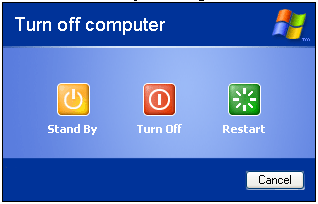
Your options are
- Stand By Stores the programs and data that are currently open, and then shuts down Windows so you can turn the computer off. The next time you turn your computer on, you can pick up just where you left off.
- Turn Off Shuts down Windows. Windows displays a message when you can safely turn off the computer. Don't turn off the computer until you see this message. Computers with advanced power management shut off automatically.
- Restart Shuts down Windows, and then reloads it (useful if your computer starts acting funny).
If programs are running, Windows closes them before shutting down, switching to standby, or restarting. If a program has unsaved files open, the program should ask you whether you want to save your work before the program exits.










0 comments:
Post a Comment